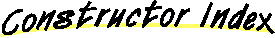All Packages Class Hierarchy This Package Previous Next Index
Class crw.data2.PlotCanvas2
java.lang.Object
|
+----java.awt.Component
|
+----java.awt.Canvas
|
+----crw.data2.PlotCanvas2
- public class PlotCanvas2
- extends Canvas
Canvas to hold and plot multiple GraphSets. Each GraphSet
consists of x-axis, y-axis, and one or more Data.
It is important to set the Axis property properly before
attempting to plot the Graphs. The order of graph initialization
is as follows:
(1) create a GraphSet object.
(2) specify axis property:
(i) set the begining and ending coordinates and
location on Canvas.
(ii) set the values at begining and ending coordinates.
(3) call the GraphSet.init() method. This calculates the
conversion factors for data values to the x-axis and y-axis scales.
(4) instantiate and add Data objects to GraphSet by add(Data2).
(5) add GraphSet object to PlotCanvas2 object.
(6) add any other GraphSet objects to canvas.
(7) finally, add the PlotCanvas2 object to applet or application.
In summary, new GraphSet() => GraphSet.getAxisX().setXXXs()
=> GraphSet.init() => PlotCanvas2.add(GraphSet) =>
=> Applet.add(PlotCanvas2).
In many applications, the axes may be tied to an external
reference for the coordinates on Canvas. This can be set
using Axis2.setAxisCoordinateRef(AxisCoordinateRef) and
specifying the needed info.
For example,
//(1)
GraphSet graph = new GraphSet();
//(2)
AxisX x = graph.getAxisX();
x.setLocation(100); // y-coordinate on Canvas
x.setBegin(150); //beginning x-coordinate
x.setEnd(50); //ending x-coordinate on canvas
x.setVBegin(0.24); //Value at begin
x.setVEnd(3.57); //value at end
AxisY y = graph.getAxisY();
y.setLocation(200); //x-coordinate
y.setBegin(170);//beginning y-coordinate
y.setEnd(20); //ending y-coordinate
y.setVBegin(1E12); //value at begin
y.setVEnd(1E16); //value at end
//(3)
graph.init(); //initializes the conversion factors
//(4)
graph.add(new MyFunctionData() );
//(5)
PlotCanvas2 canvas = new PlotCanvas2();
canvas.add(graph);
//(6) add any other graphs
//(7)
MyApplet applet = new MyApplet();
applet.add(canvas);
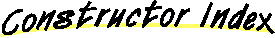
-
 PlotCanvas2()
PlotCanvas2()
-
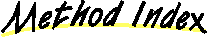
-
 add(GraphSet)
add(GraphSet)
-
-
 paint(Graphics)
paint(Graphics)
-
-
 update(Graphics)
update(Graphics)
-
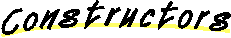
 PlotCanvas2
PlotCanvas2
public PlotCanvas2()
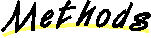
 add
add
public void add(GraphSet graph)
 update
update
public void update(Graphics g)
- Overrides:
- update in class Component
 paint
paint
public void paint(Graphics g)
- Overrides:
- paint in class Canvas
All Packages Class Hierarchy This Package Previous Next Index